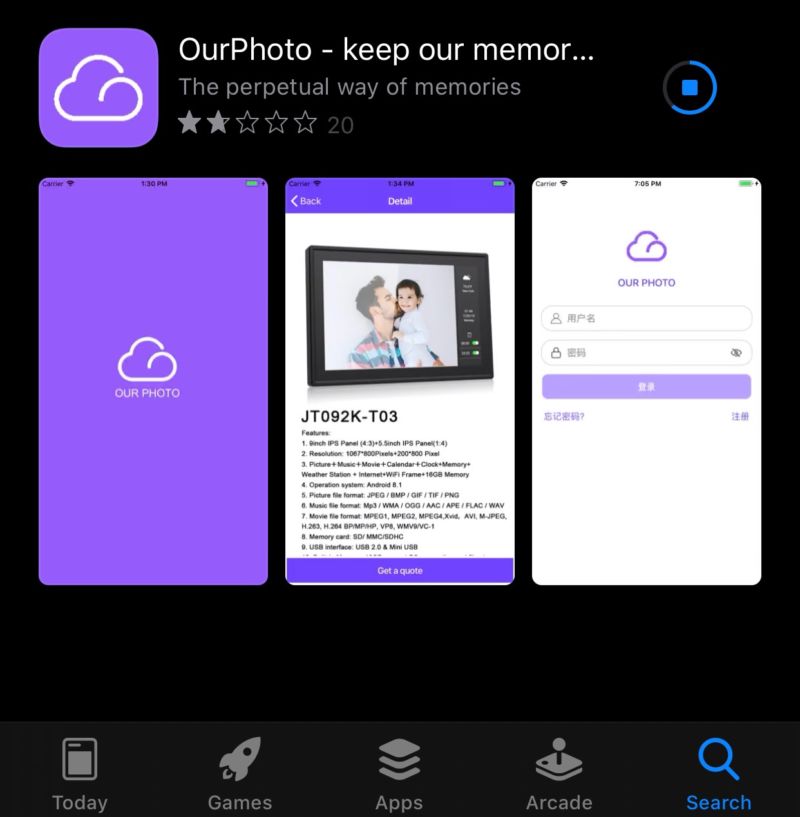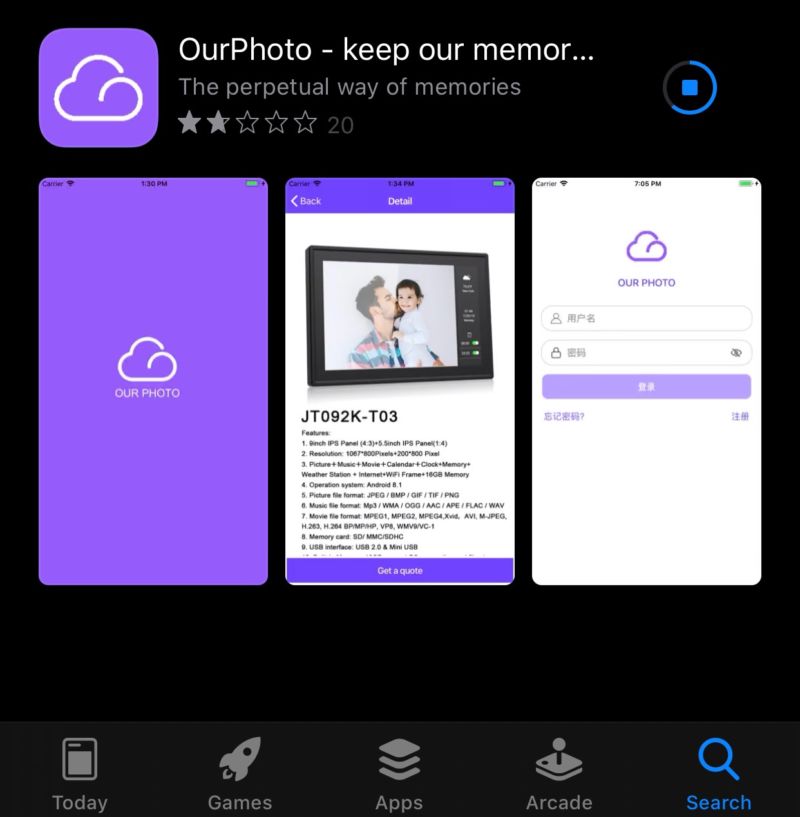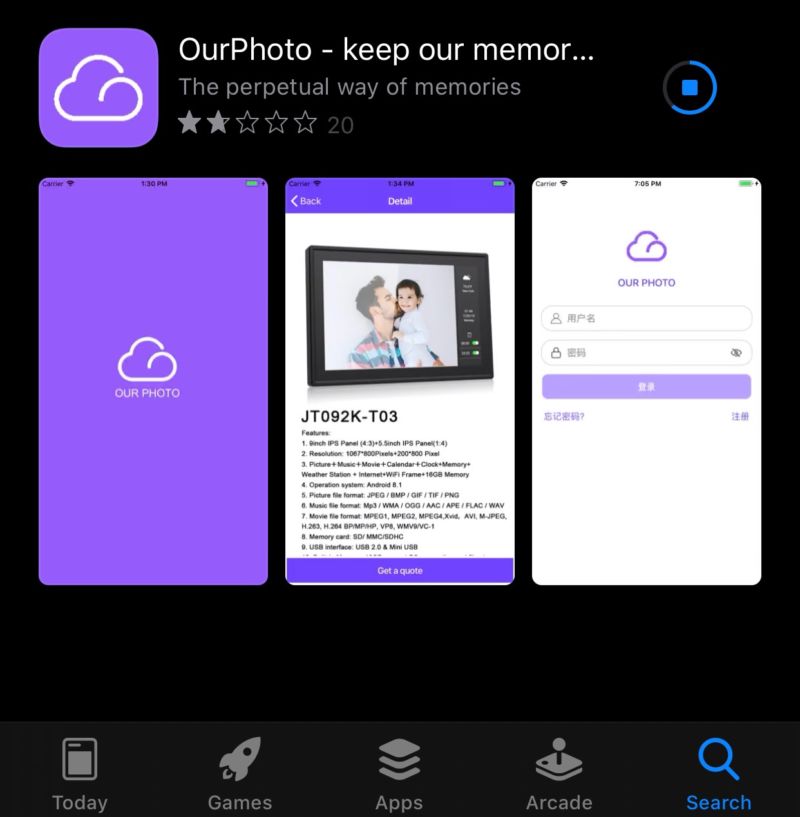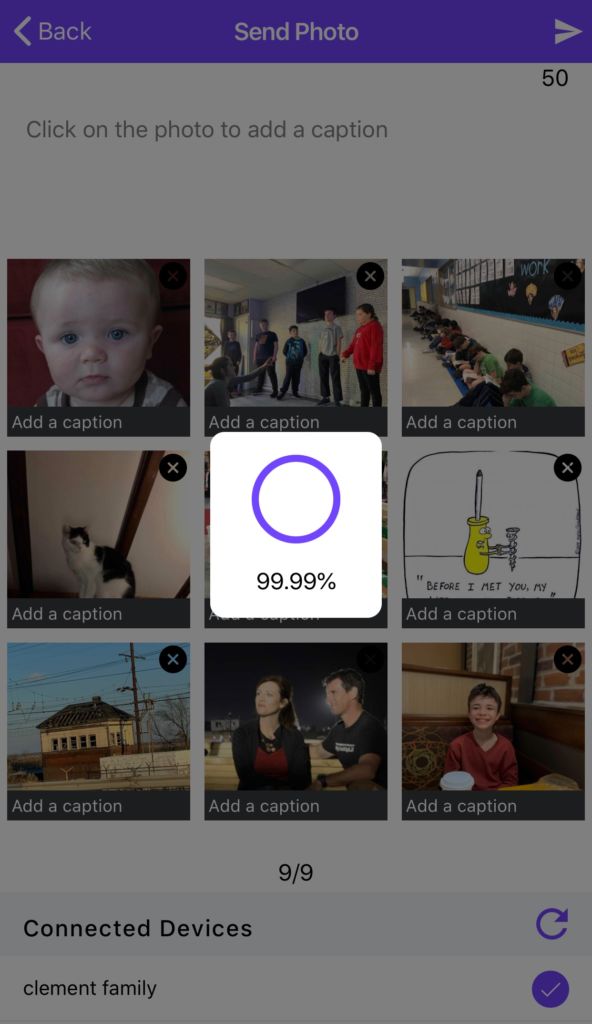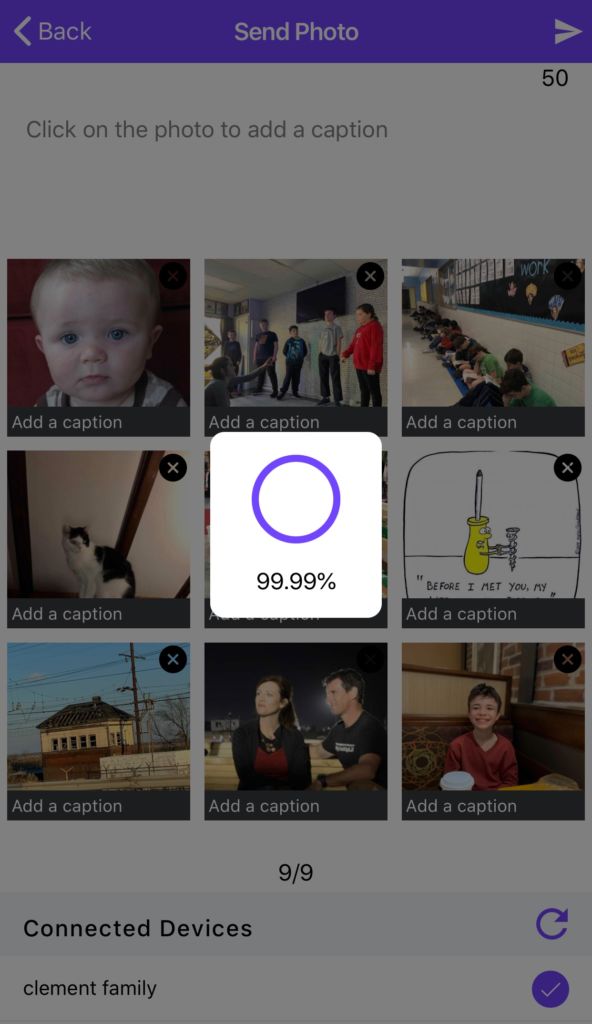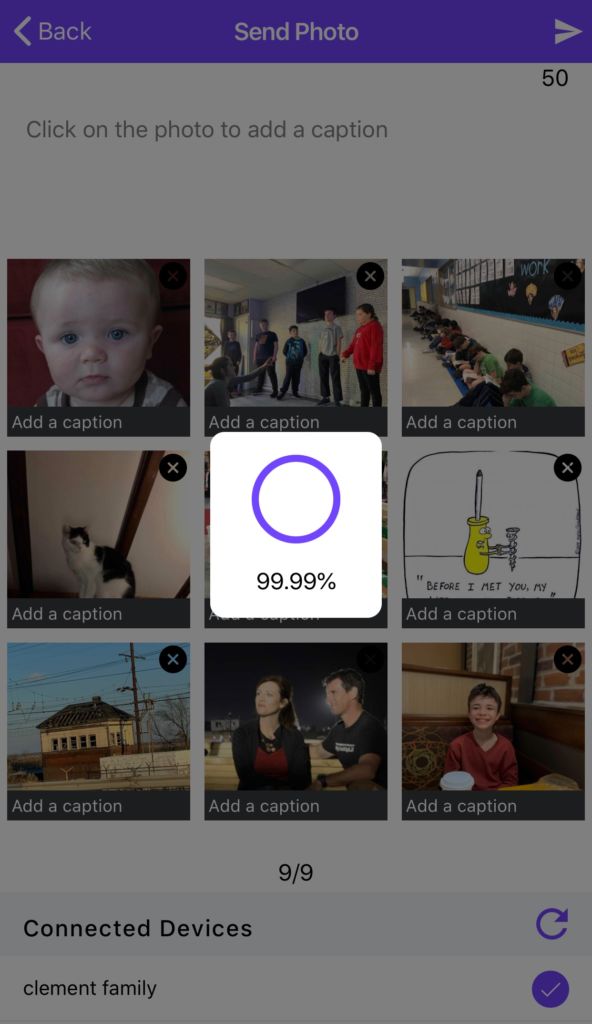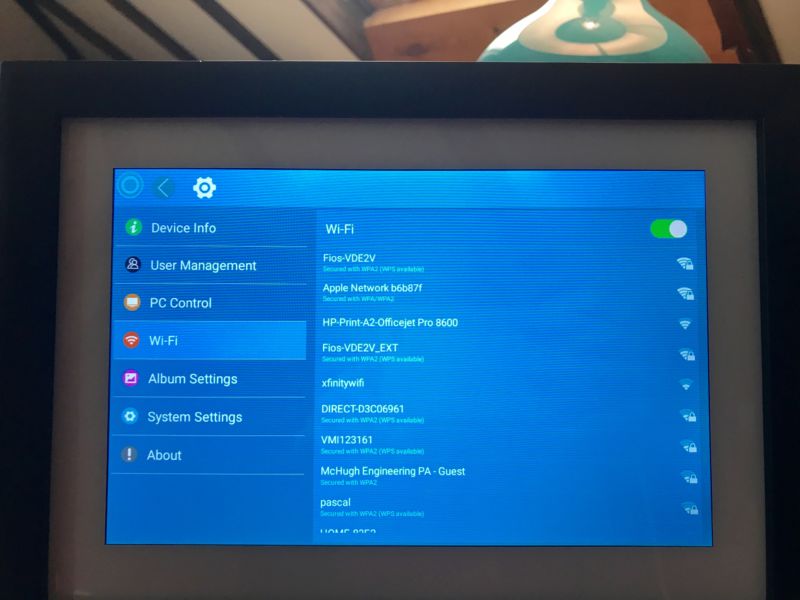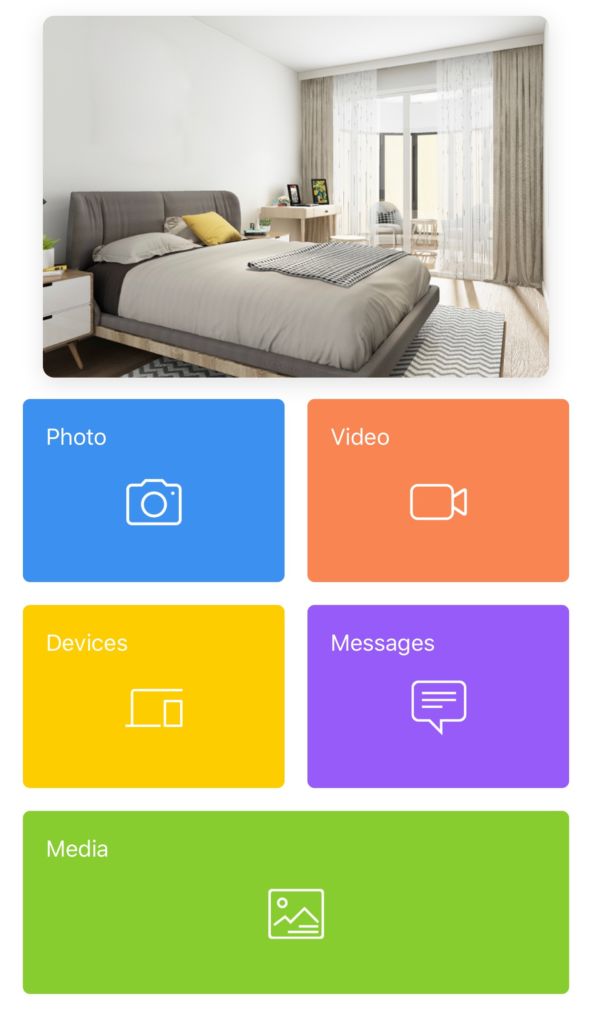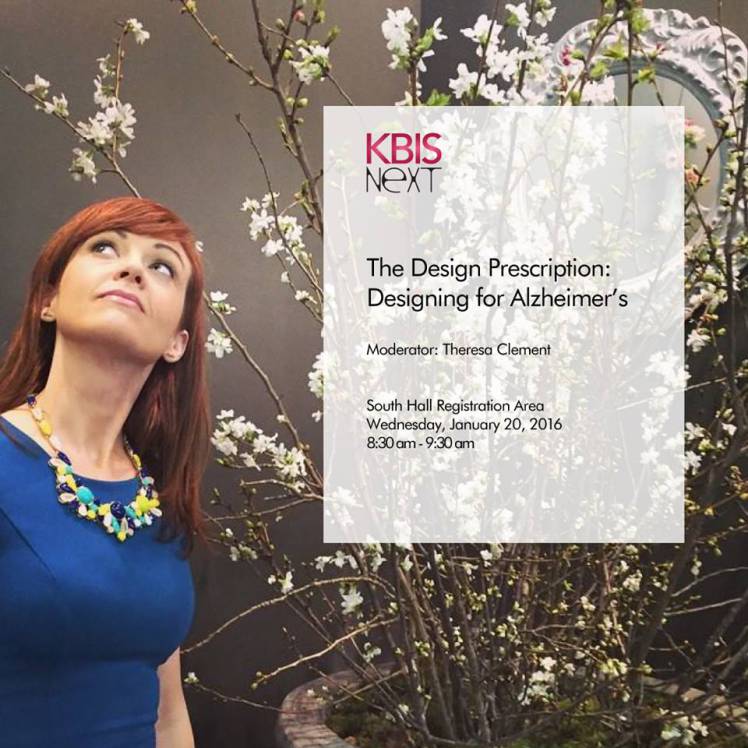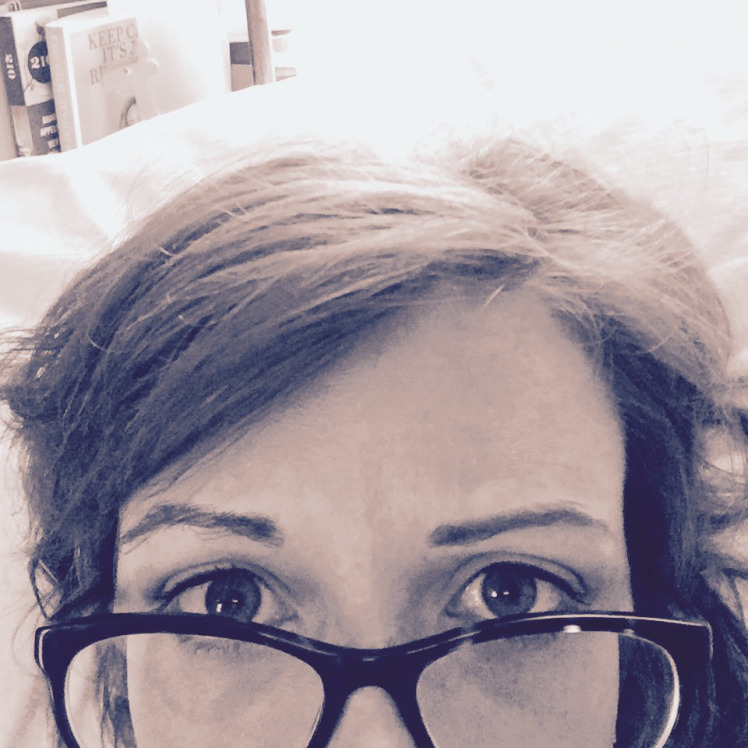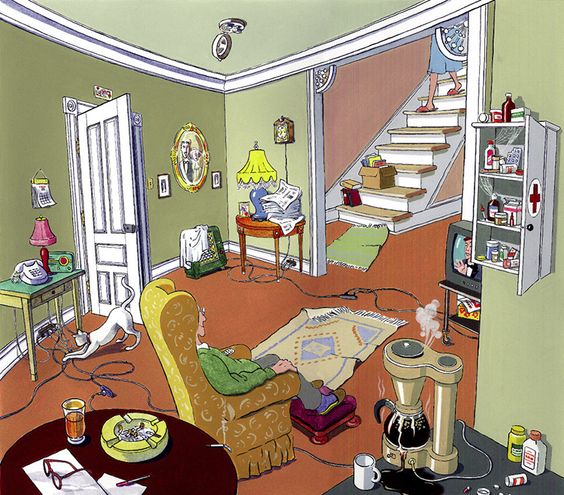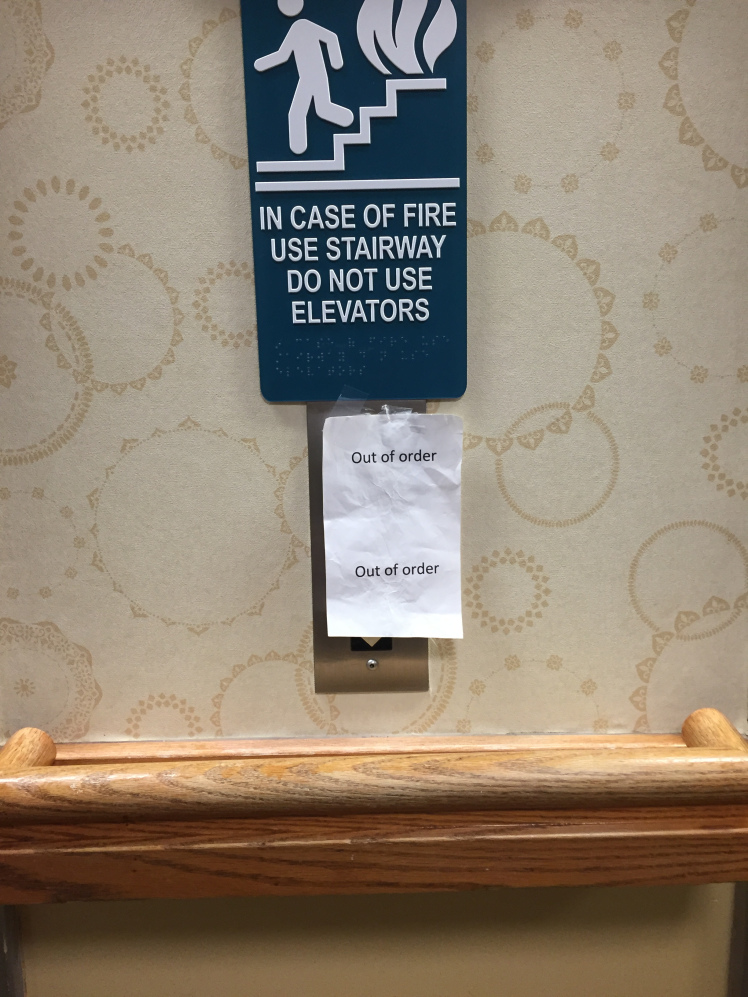A digital photo frame can be more than just a fun and compact way to display photos. It can actually help families stay connected over long distances, and be comforting for those who are starting to feel the effects of dementia.
When I started working on the design prescription for Alzheimer’s a few years ago, I began looking at ways to make life easier for those living with dementia. From color and furnishings to floor plan and security, there are tons of ways to help ease daily life for families caring for a loved one with Alzheimer’s.
While some who suffer from Alzheimer’s begin to have difficulty recognizing their reflection or recognizing loved ones, not all dementia patients have this difficulty. It’s best to be cautious and navigate these developments with calm kindness.
For those who can recognize loved ones and can feel comfortable with images changing on a screen, a digital photo frame can be comforting. Seeing old and current family photos also provides a way for visitors to connect and becomes a conversation starter, too.
What do I like about this digital picture frame?
I have a digital frame, but it’s an older version. I was asked to try out a new digital photo frame from Dragon Touch, and I’m happy that I said yes.
The Dragon Touch Digital Picture Frame Classic 10 has a 10-inch touchscreen that allows instant wireless photo sharing. Instant. I’m into that.
My other digital frame requires an SD card or thumb drive where I upload images. Honestly, I haven’t updated the photos on an thumb drive in more than a year. It’s not that it’s hard to take the thumb drive out of the frame, walk it to my computer, insert the thumb drive, and upload new photos. It’s that I haven’t made it a priority, and I’m a little lazy sometimes.
This photo frame is really easy to set up. Just need to connect it to Wi-Fi, create an account, download a free app to connect the frame to your phone, and then email photos to the frame.
I already shared the email with my mom, so she can share photos with us through the frame, too.